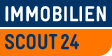Top Navigation
The global top navigation is ImmobilienScout24's central navigation hub. It links to all of the most relevant product and content pages and provides access to the user's account area.
The header configuration is centrally managed within the CMS, so if you wish to use the top navigation in your pages, you should include it by way of a CMS content snippet. (For more information on how to do that, please refer to the Wiki or bribe your CMS team with shiny things.)
See the Change Log to find out what's changed from previous versions.- Complete Sample Markup
- CSS and JS Dependencies
- Brand Header
- Navigation Frame
- Navigation Levels
- Account Tab
- JavaScript
Complete Sample Markup
<!-- Header Bar --> <header class="page-header" role="banner"> <div class="content-wrapper grid grid-flex grid-fill-rows"> <div class="page-header__content page-header__logo-container grid-item grid-align-center grid-item-fixed-width"> <a href="index.html" title="ImmobilienScout24" aria-label="ImmobilienScout24" class="page-header__logo"> <img src="../../img/logo/immobilienscout24.svg" alt="ImmobilienScout24" onerror="this.src='../../img/logo/immobilienscout24.png';this.onerror=null;" /> </a> </div> <div class="page-header__content grid-item grid-align-center grid-item-fixed-width grid-justify-end order-two-down"> <a href="#overlaytrigger" class="topnavigation__overlay-trigger--account vertical-center-container"> <div class="topnavigation__sso-login__user-avatar"> <svg class="topnavigation__account--placeholder-svg" width="22px" height="24px" viewBox="0 0 22 24" version="1.1" xmlns="http://www.w3.org/2000/svg" xmlns:xlink="http://www.w3.org/1999/xlink"> <g id="Main-Mobile-Nav/left-logo" stroke="none" stroke-width="1" fill="none" fill-rule="evenodd" transform="translate(-270.000000, -13.000000)" stroke-linecap="round" stroke-linejoin="round"> <g id="Main-Mobile-Nav" stroke="#969696"> <g id="User-Avatar-/-new1-/-off" transform="translate(269.000000, 13.000000)"> <g id="single-01" transform="translate(2.000000, 1.000000)"> <path d="M10,11 C7.239,11 5,8.761 5,6 L5,5 C5,2.239 7.239,0 10,0 C12.761,0 15,2.239 15,5 L15,6 C15,8.761 12.761,11 10,11 Z" id="Shape" stroke-width="2"></path> <path d="M20,19.908 C20,18.108 18.803,16.525 17.066,16.052 C15.172,15.535 12.586,15 10,15 C7.414,15 4.828,15.535 2.934,16.052 C1.197,16.525 0,18.108 0,19.908 L0,22 L20,22 L20,19.908 Z" id="Shape" stroke-width="2"></path> </g> </g> </g> </g> </svg> </div> <span class="topnavigation__notification topnavigation__notification--account-overlay-trigger topnavigation-last-search-notification"> 1 </span> </a> <div class="topnavigation__overlay--account"> <ul class="topnavigation__level--1 topnavigation__hover-tabs topnavigation__hover-tabs--small-layers topnavigation__slide-in--show-level-2 topnavigation__sso-login sso-login sso-login--show-avatar"> <li> <a class="topnavigation__level--1__label topnavigation__hover-tabs__label topnavigation__overlay--account__hide" href="#dummycredentials"> <div class="topnavigation__sso-login__user-avatar"> <svg class="topnavigation__account--placeholder-svg" width="22px" height="24px" viewBox="0 0 22 24" version="1.1" xmlns="http://www.w3.org/2000/svg" xmlns:xlink="http://www.w3.org/1999/xlink"> <g id="Main-Mobile-Nav/left-logo" stroke="none" stroke-width="1" fill="none" fill-rule="evenodd" transform="translate(-270.000000, -13.000000)" stroke-linecap="round" stroke-linejoin="round"> <g id="Main-Mobile-Nav" stroke="#969696"> <g id="User-Avatar-/-new1-/-off" transform="translate(269.000000, 13.000000)"> <g id="single-01" transform="translate(2.000000, 1.000000)"> <path d="M10,11 C7.239,11 5,8.761 5,6 L5,5 C5,2.239 7.239,0 10,0 C12.761,0 15,2.239 15,5 L15,6 C15,8.761 12.761,11 10,11 Z" id="Shape" stroke-width="2"></path> <path d="M20,19.908 C20,18.108 18.803,16.525 17.066,16.052 C15.172,15.535 12.586,15 10,15 C7.414,15 4.828,15.535 2.934,16.052 C1.197,16.525 0,18.108 0,19.908 L0,22 L20,22 L20,19.908 Z" id="Shape" stroke-width="2"></path> </g> </g> </g> </g> </svg> </div><!-- this comment is here to eat up the white space between two inline-block elements --><span class="topnavigation__sso-login__label-text-wrapper"> <span class="topnavigation__sso-login__welcome-message font-ellipsis "> <span class="sso-login__user-name "> <span class="sso-login__user-name ">Anmelden</span> </span> </span> <span class="topnavigation__notification topnavigation__notification--account-tab-label topnavigation-last-search-notification">1</span> <span class="block topnavigation__chevronAppend--desktop ">Mein Konto</span> </span> <span class="desk-hide palm-hide topnavigation__notification topnavigation__notification--account-tab-label topnavigation-last-search-notification">1</span> </a> <div class="topnavigation__level--2 topnavigation__hover-layer topnavigation__hover-layer--right-aligned font-s"> <div class="topnavigation__hover-layer__navigation-wrapper"> <ul class="topnavigation__sso-login__link-list--logged-out list-spacing padding-bottom-none" data-cms-qa="is24-cms-loginbox-logged-out"> <li class="border-bottom padding-bottom-l align-center"> Persönliche Services nutzen und schneller ans Ziel kommen. <script type="text/javascript"> document.write('<a href="https://www.sandbox-immobilienscout24.de/sso/login.go?source=meinkontodropdown-login&returnUrl=' + document.location.href + '"' + ' class="margin-vertical-s button-primary button-orange one-whole" id="link_loginLinkInternal">Jetzt anmelden</a>') </script> Neu hier? <a href="#" class="sso-login-link link-underline">Jetzt registrieren</a> </li> </ul> <ul class="topnavigation__sso-login__link-list list-spacing"> <li> <a href="?uebersicht" class="topnavigation-overlay-touch-area">Übersicht</a> </li> <li> <a href="?Merkzettel" class="topnavigation-overlay-touch-area">Merkzettel</a> </li> <li> <a href="?Suchen" class="topnavigation-overlay-touch-area">Gespeicherte Suchen</a> </li> <li> <a href="?Profil" class="topnavigation-overlay-touch-area">Persönliches Profil</a> </li> <li> <a href="?Immobilienanzeigen" class="topnavigation-overlay-touch-area">Immobilienanzeigen</a> </li> <li> <a href="?eigentuemer" class="topnavigation-overlay-touch-area">EigentümerPlus</a> </li> </ul> <ul class="topnavigation__sso-login__link-list--logged-in list-spacing padding-top-none border-top" data-cms-qa="is24-cms-loginbox-logged-in"> <li class="padding-top-l align-center"> <a href="https://sso.sandbox-immobilienscout24.de/sso/logout" class="sso-login-link link-underline">Abmelden</a> </li> </ul> </div> </div> </li> </ul><!-- .topnavigation__sso-login --> </div> </div> <div class="page-header__content grid-item grid-align-center grid-item-fixed-width grid-justify-end order-one-down"> <span class="top-navigation__anbieten-button-teaser"> <a href="//www.immobilienscout24.de/anbieten/" class="button button-lightblue top-navigation__anbieten-button align-middle"> Anzeige schalten </a> </span> </div> <!-- Navbar incl. header---> <nav class="topnavigation grid-item topnavigation__notification--present" role="navigation"> <div class="topnavigation__menu" data-cms-qa="is24-cms-page-nav_level1"> <div class="topnavigation__scroll_navigation"> <div comment="NavigationsBar" class="topnavigation__headlines align-left"> <div class="topnavigation__headlines_inner"> <!--Insert unique ID--> <label class="topnavigation-js-label" for="NavLayer0-Menu" id="NavLayer1-Menu-Layer"> <div class="topnavigation__chevronAppend topnavigation__chevronAppend--desktop font-semibold"> Suchen </div> </label> <!--Insert unique ID--> <label class="topnavigation-js-label" for="NavLayer1-Menu" id="NavLayer2-Menu-Layer"> <div class="topnavigation__chevronAppend topnavigation__chevronAppend--desktop font-semibold"> Anbieten </div> </label> <!--Insert unique ID--> <label class="topnavigation-js-label" for="NavLayer2-Menu" id="NavLayer3-Menu-Layer"> <div class="topnavigation__chevronAppend topnavigation__chevronAppend--desktop font-semibold"> Finanzieren </div> </label> <!--Insert unique ID--> <label class="topnavigation-js-label" for="NavLayer3-Menu" id="NavLayer4-Menu-Layer"> <div class="topnavigation__chevronAppend topnavigation__chevronAppend--desktop font-semibold"> Umziehen </div> </label> </div> <div class="topnavigation__headlines__bottomline lap-hide desk-hide absolute-content border-bottom one-whole"></div> </div> </div> <!-- Generate Template | set unique ID --> <div id="topnavigation__mobileclosebtn" class="topnavigation__closebtnmobile"> <label for="closeNavbar"><span id="topnavigation__mobileclosebtn_action" > <svg width="14px" height="14px" viewBox="0 0 14 14" version="1.1" xmlns="http://www.w3.org/2000/svg" xmlns:xlink="http://www.w3.org/1999/xlink"> <g id="Main-Mobile-Nav/center-logo-close" stroke="none" stroke-width="1" fill="none" fill-rule="evenodd" transform="translate(-20.000000, -19.000000)"> <g id="Main-Mobile-Nav" fill="#969696"> <g id="icn/menu" transform="translate(15.000000, 14.000000)"> <g id="ic_close_24px" transform="translate(5.000000, 5.000000)"> <polygon id="Shape" fill-rule="nonzero" points="14 1.41 12.59 0 7 5.59 1.41 0 0 1.41 5.59 7 0 12.59 1.41 14 7 8.41 12.59 14 14 12.59 8.41 7"></polygon> </g> </g> </g> </g> </svg> </span></label></div> <div class="topnavigation__desktopflyout"> </div> </div> </nav> <script type="text/javascript"> document.addEventListener("DOMContentLoaded", function () { if (window.IS24 && IS24.core && IS24.core.extensions && IS24.core.extensions.topnavigation) { IS24.core.extensions.topnavigation.init(); } }); </script> <!-- placeholder to fill the grid if no navigation is present --> <div class="grid-item"></div> </div> </header>
CSS and JS Dependencies
The Top Navigation relies on the Core Framework in an arbitrary version, as well as the additional top navigation CSS and JS included in this package.
Note: If you are using the central CMS header, you won't need to include the core-topnavigation resources
as they are already delivered as part of the header snippet.
<link rel="stylesheet" href="//www.static-immobilienscout24.de/fro/core-topnavigation/4.0.6/css/core-topnavigation.min.css" /> <script src="//www.static-immobilienscout24.de/fro/core-topnavigation/4.0.6/js/core-topnavigation.min.js"></script>
Brand Header
The white section of the top navigation, which includes the brand logo and claim, is a variation of the Core Framework's standard white header.
The page-header__content class handles the positioning of the individual content blocks.
You may float these elements to the right where necessary.
<header class="page-header" role="banner"> <div class="content-wrapper"> <div class="page-header__content vertical-center-container float-left"> <a href="index.html" title="ImmobilienScout24" aria-label="ImmobilienScout24" class="page-header__logo vertical-center"> <img src="../../img/logo/immobilienscout24.svg" alt="ImmobilienScout24" onerror="this.src='../../img/logo/immobilienscout24.png';this.onerror=null;" /> </a> </div> <div class="page-header__content vertical-center-container float-right"> <div class="vertical-center"> <!-- account tab goes here --> </div> </div> </div> </header>
Account Tab
The account tab layout differs from ordinary tabs. Depending on configuration and log-in status, it may show a user image and a user name.
Account Tab Structure
The account tab contains a number of additional DOM elements.
- A user image (
topnavigation__sso-login__user-avatar) - A welcome message to the logged-in user (
topnavigation__sso-login__welcome-message)
Also, the classes sso-login and sso-login__user-name serve as handles for the log-in script.
<div class="topnavigation__overlay--account"> <ul class="topnavigation__hover-tabs topnavigation__sso-login sso-login"> <li> <a href="#" class="topnavigation__level--1__label topnavigation__hover-tabs__label topnavigation__overlay--account__hide"> <div class="topnavigation__sso-login__user-avatar" data-cms-qa="is24-login-avatar"> <!-- user image goes here --> </div><!-- this comment is here to eat up the white space between two inline-block elements --><span class="topnavigation__sso-login__label-text-wrapper"> <span class="topnavigation__sso-login__welcome-message font-ellipsis"> <span class="sso-login__user-name"> <span class="sso-login__user-name">Anmelden</span> </span> </span> <span class="block topnavigation__chevronAppend--desktop">Mein Konto</span> </span> </a> <div class="topnavigation__level--2 topnavigation__hover-layer topnavigation__hover-layer--right-aligned font-s"></div> </li> </ul> </div>
JavaScript
To initialize the top navigation logic (including the slide-in behavior and support for touch interfaces),
call IS24.core.extensions.topnavigation.init.
Note: If you use the CMS header snippet, this is already taken care of.
if (window.IS24 && IS24.core && IS24.core.extensions && IS24.core.extensions.topnavigation) { IS24.core.extensions.topnavigation.init(); }